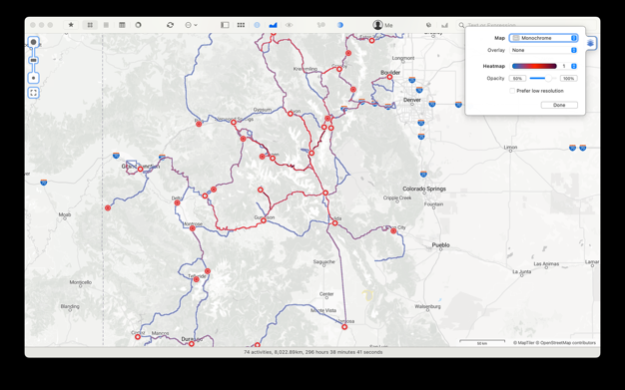rubiTrack 6 6.2.5
Continue to app
Paid Version
Publisher Description
rubiTrack – the most powerful way to track and improve performance for runners, cyclists, triathletes and enthusiasts in any sport.
rubiTrack is developed exclusively for Mac and iPhone. rubiTrack now runs natively on Apple Silicon and looks even more stunning in dark mode.
CATEGORIZE
rubiTrack automatically adds location info and instantly sorts, orders and filters even huge workout collections.
ANALYZE
Analyze all your activities interactively on freely configurable maps and charts. rubiTrack displays all available activity data accurately and stunningly beautiful.
TOOLS
Visually compare multiple trainings session, use zones and bests to evaluate and highlight every step of your training effort.
TO GO
Use the Apple Watch or rubiTrack for iPhone to record new activities and analyze your data on the go.
CLOUD, DEVICES, IMPORT
rubiTrack for iPhone imports data from Health App including activities recorded with Apple Watch.
rubiTrack for Mac supports the following cloud services: Garmin Connect, Strava, Suunto App, Polar Flow, Withings and Fitbit.
rubiTrack for Mac supports many kinds of devices via direct sync.
In addition rubiTrack supports activity file import.
WiFi SYNC for APPLE WATCH
rubiTrack automatically syncs Mac and iPhone over WiFi, including data from Health App and your Apple watch.
KEEP CONTROL OVER YOUR DATA
rubiTrack 6 stores all activities directly on your device. No matter where your data comes from, this guarantees lightning-fast performance, zero downtime and 100% privacy.
SEGMENTS (PRO)
Define segments once – or download from Strava – and rubiTrack will pick them up in all your activities. Compare all efforts you ever made and instantly know when you're KOM.
EQUIPMENT (PRO)
Add all the equipment you use and let rubiTrack keep track of equipment usage. rubiTrack lets you know when it is time to replace parts.
HISTORY (PRO)
Monitor every aspect of your past training sessions and analyze your zone history, all in relation to environmental and athlete health data.
PERFORMANCE (PRO)
Keep track of long-term and current training stress, know when to expect peak performance and look into the future using training stress forecasts.
UNIVERSAL APP
rubiTrack 6 is available as a Universal App for your Mac and iPhone.
PRO SUBSCRIPTION - 7-DAY TRIAL
rubiTrack 6 PRO is available as a cross-platform universal subscription. When subscribed, PRO features become available for both the macOS and the iOS version.
rubiTrack 6 PRO is a yearly auto-renewing subscription.
When you subscribe for the first time, you can test rubiTrack 6 PRO for 7 days. You will not be charged, if you cancel the subscription at least one day before the end of the trial.
For a detailed comparison between base version and PRO subscription see https://www.rubitrack.com/pro.html
See the terms of use here: https://www.rubitrack.com/termsofuse.html
Mar 21, 2024
Version 6.2.5
* Fixes a problem when importing data from Garmin devices that may cause laps to be missing.
* Fixes a problem with creating new events in the calendar when the ∑-feature is activated.
* Fixes a layout problem in the Sync Manager.
* Improves athlete log data loading.
About rubiTrack 6
rubiTrack 6 is a paid app for iOS published in the Health & Nutrition list of apps, part of Home & Hobby.
The company that develops rubiTrack 6 is Markus Spoettl. The latest version released by its developer is 6.2.5.
To install rubiTrack 6 on your iOS device, just click the green Continue To App button above to start the installation process. The app is listed on our website since 2024-03-21 and was downloaded 6 times. We have already checked if the download link is safe, however for your own protection we recommend that you scan the downloaded app with your antivirus. Your antivirus may detect the rubiTrack 6 as malware if the download link is broken.
How to install rubiTrack 6 on your iOS device:
- Click on the Continue To App button on our website. This will redirect you to the App Store.
- Once the rubiTrack 6 is shown in the iTunes listing of your iOS device, you can start its download and installation. Tap on the GET button to the right of the app to start downloading it.
- If you are not logged-in the iOS appstore app, you'll be prompted for your your Apple ID and/or password.
- After rubiTrack 6 is downloaded, you'll see an INSTALL button to the right. Tap on it to start the actual installation of the iOS app.
- Once installation is finished you can tap on the OPEN button to start it. Its icon will also be added to your device home screen.